Join Online Office hours or Lab Sessions Through Zoom
- Once you have installed the Zoom client, to join online office hours
or a lab session, run the zoom client and select "Join".

- Enter the Zoom ID of the TA or instructor whose meeting you wish to join and then click "Join".

- Select "Join with Computer Audio"
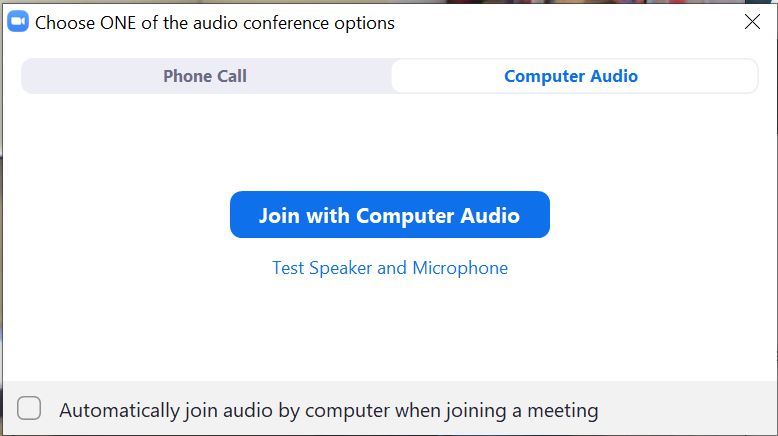
- Move your mouse to the bottom of the window to display tools. Choose
"Start video" if you want your instructor or TA to see you; select "Chat" to text your instructor or TA.
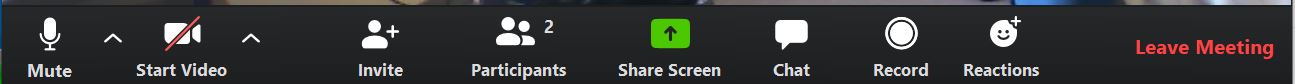
- Click on "Leave meeting" when you are done.